Sales/Use Tax Credit Inquiry Instructions
- Accessing the Business Tax Online Credit Inquiry System
- General Instructions
- Error Messages
- Contact Information
Accessing the Business Tax Online Credit Inquiry System
Click here to access the Business Tax Online Credit Inquiry System.
General Instructions
You may have current credits on your sales/use tax account, and this site will allow you to view and print your own credit balance. You may use this credit on your next sales/use tax return filed with the Department.
Overpayments displayed on the Online Credit Inquiry System are based on the most recent business day's processing. For instance, if you are accessing this system on a Tuesday, information displayed will generally reflect the Department's Monday processing.
- Sales/use tax credits cannot be used towards withholding taxes or any other taxes.
- Withholding tax credits cannot be used towards sales/use taxes or any other taxes.
You will need your Missouri Tax Identification Number and tax filing PIN Number.
- Your identification number is the 8 digit number issued to you by the Missouri Department of Revenue to file your business taxes and is included on your sales tax license.
- Your PIN is a 4 digit number located on the cover of your voucher booklet or return.
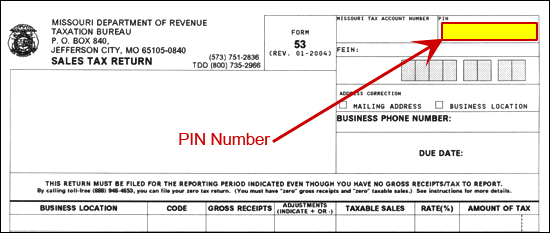
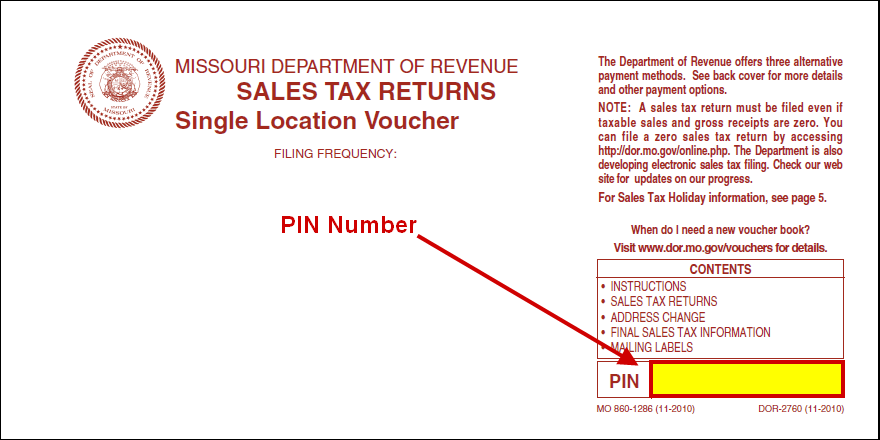
You Are Ready to Make Your Inquiry
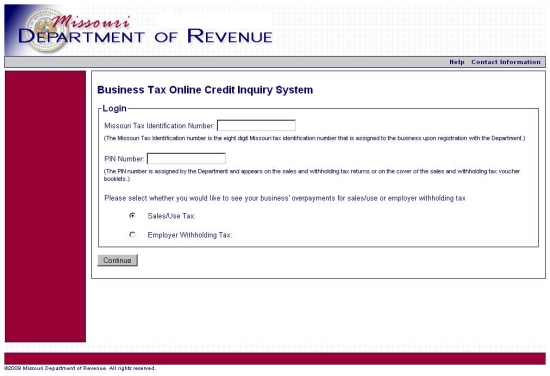
Step 1: Enter your Missouri Tax Identification Number and PIN. Your PIN is a 4 digit number located on the cover of your voucher booklet or return.
If you have entered an invalid Missouri Tax Identification Number, you will receive the following message:
- The Missouri Tax Identification Number you entered is an invalid number. Please re-enter the number.
If you have entered an incorrect PIN number, you will receive the following message:
- PIN number does not match Missouri Tax Identification Number. Please re-enter the PIN number.
If you do not know your Missouri Tax Identification Number or PIN, contact the Department of Revenue. Please note this information is confidential and will only be provided to a listed officer, owner, member, or Power of Attorney.
Step 2: Select the tax type, sales tax or withholding tax, for which you are seeking credit information.
If the business is not registered for the tax type selected, you will receive the following message:
- This business is not registered for the tax type you selected. For assistance, contact the Taxation Division at (573) 751-5860.
Step 3: Click "Continue".
If You Have Credits on Your Account
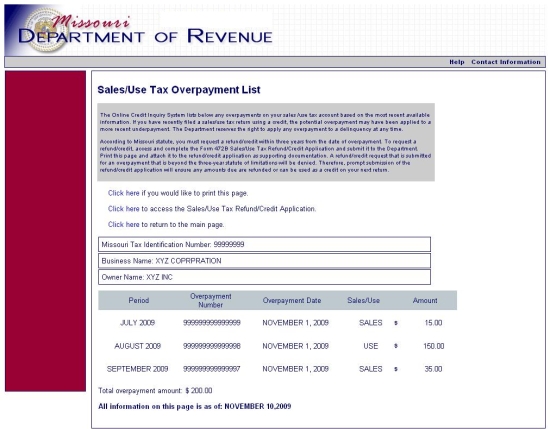
If you have current overpayments on your account for the tax type selected, Online Business Tax Credit Inquiry System will list each overpayment.
For each overpayment, Online Business Tax Credit Inquiry System will present the following information:
- Period - This column lists the tax period for which you are overpaid.
- Overpayment Number - This column lists the number assigned to the payment by the Department.
- Overpayment Date - This column lists the date of the overpayment. This date will be either the due date of the return for which the payment was made or the date the payment was made, whichever is later. You have three years from the overpayment date to submit a refund/credit request to the Department.
- Sales/Use - This column lists whether the overpayment is for sales tax or use tax.
- Amount - This column lists the amount of the overpayment.
- Total Overpayment amount - The Online Business Tax Credit Inquiry System will total all overpayments listed on the page.
This page will also present you with the following three options:
- Click here if you would like to print this page - You have the option of printing the page. If you are going to request a refund, it is recommended that you attach this page to a refund request to facilitate processing of the request.
-
Click here to access the Sales/Use Tax refund application - Missouri law requires that you submit a refund request in writing. This link will take you to the Seller's Claim for
Sales or Use Tax Refund or Credit (Form 472S) to request a refund/credit of the overpayments listed on the Online Business Tax Credit Inquiry System. The form is
fillable and you only have to submit one application to request refund/credit of all overpayments listed on the Online Business Tax Credit Inquiry System. Submit the application and a copy of
this page to the Department:
Missouri Department of Revenue
P.O. Box 3350
Jefferson City, MO 65105 - Click here to return to the main page - This will take you back to the Login Page.
If No Credits are on Your Account
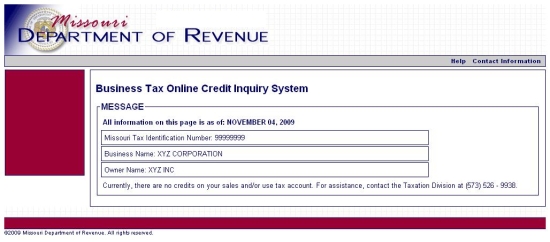
If you have no overpayments on your account for the tax type you selected, Online Business Tax Credit Inquiry System will present a message page.
You will receive the following message:
- Currently, there are no credits on your sales or use tax account. For assistance, contact the Taxation Division.
Error Messages
The following message will be presented if you cannot access the Online Credit System. The taxpayer must speak to the Department of Revenue in order to resolve any issues before they can access the Online Credit System. For assistance, you can contact the Taxation Division.
- The Missouri Tax Identification Number you entered is an invalid number. Please re-enter the number.
- PIN number does not match Missouri Tax Identification Number. Please re-enter the PIN number.
Contact Information
If you have additional questions, refer to our Business Tax Contact Information page.
